I wrote this plugin to deal with a common complaint from my clients: when uploading pictures in WordPress and sending them to the editor, one has to repeatedly re-select how the image should appear. In the case of the screenshot below, I checked “Show: Full size” and “Link to: Page.” This can get tedious if you have to upload a bunch of images. This plugin remembers your settings for the next time you upload.
Screenshot
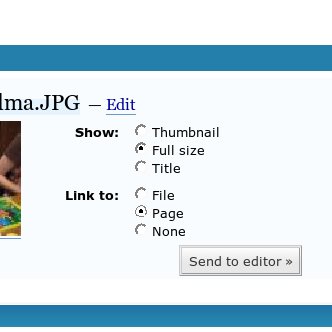
Download
Remember Attachment Link Preferences 1.0 | October 30, 2007
Installation
- Download and unzip this plugin.
- Put the
file in your
filosofo-attach-link-prefs.php
/wp-content/plugins/directory, and activate it. - That’s all!
Support
If you have any complaints, questions, or suggestions concerning this plugin, please leave a comment below, send me an email at if.website (located at) gmail (dot) com or open a ticket in my support forum.
See some of the other WordPress plugins I’ve created.
Like this plugin? Is it worth a latte?
This month I have received $31.50 in donations for the free plugins I offer here, which is about $0.01 per download.

3 Comments
So I take it no way yet exists to attach more than one file (not image) at a time to a post or Page? At least I haven’t found one. I have 3 years’ worth of monthly uploads stored locally in 3 folders (72 in all) that I need to link to one of my WP Pages and uploading them one at a time through WP is something less than state-of-the-art…
this so totally rocks up wordpress. great contribution!
I just installed this for wordpress 2.5.1 and it doesn’t seem to be doing anything =(