WordPress 2.5 is being released in less than three weeks. While it has a lot of exciting new features, it is also missing a feature that’s been part of WordPress for a while: the option to compress page content for browsers that support compression. Up to version 2.3.3 of WordPress, you could select this option in the admin menu under Options > Reading:
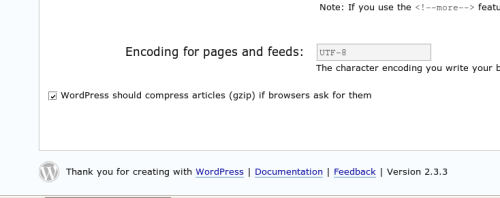
I’ve found that letting WordPress gzip pages significantly improves performance, typically slashing the size of the text to a fourth. For my home page, that’s a 30% reduction of total page size—including images, ads, etc. A 30% reduction in bandwidth is nothing to sniff at.
So I’ve written a little plugin to restore the gzip compression for WordPress blogs. It’s not necessary if you’re using WordPress 2.3.3 or earlier, but you can go ahead and install it for previous versions in anticipation of upgrading, as it won’t cause any conflicts.
Download
Filosofo GZIP Plugin 1.1 | May 3, 2008
If you have problems, questions, or suggestions, please leave a comment below or open a ticket in my support forum.
See some of the other WordPress plugins I’ve created.
Like this plugin? Is it worth a latte?
This month I have received $31.50 in donations for the free plugins I offer here, which is about $0.01 per download.

27 Comments
I still haven’t tried it but it’s certainly a good idea, though.
You may want to take a look at the two extra tweaks I put into my bb-Gzip plugin for bbPress to add the support for chunked output and setting the gzip compression level to 1 (to use as few cpu cycles as possible) to enhance your plugin. It’s very straightforward.
http://bbpress.org/plugins/topic/bb-gzip-webpage-compression
I looked into this a bit further, and it looks like both Apache 1.3 and 2.x have support for gzip out the box, although different methods are used for utilising it with each.
Seeing as the official WordPress reason for removing the gzip option was so it’s handled by Apache, which is theoretically faster than PHP having to do it, it’s probably preferable to do this. I also noticed that the total file size of WordPress’s pages is smaller when Apache gzip is used rather than the internal WordPress (PHP) gzip method.
A little Googling will find you Apache 1.3 instructions I’m sure. But for those using Apache 2.x like me, sticking this in a .htaccess in your site’s root should do the trick:
AddOutputFilterByType DEFLATE text/html text/css text/plain text/xml application/x-javascript application/json application/x-httpd-php application/x-httpd-fastphp application/rss+xml application/atom_xml application/x-httpd-eruby
Header append Vary Accept-Encoding
If it doesn’t work, your host needs to install the deflate module (usually enabled by default). Ask them and they should be able to do it.
That will not only gzip your WordPress pages, but also the CSS, XML, and JavaScript files — none of which are gzipped when the old WordPress function is used.
You can add any MIME type to the collection above, but do bear in mind that you *don’t* want to be gzipping stuff like images, Flash files, etc, as they’re inherently already compressed; indeed, gzipping these will slow you down. I suggest just sticking to those above.
I decided to take WP 2.5 and the GZIP pages plugin for a whirl. The strangest thing happened– as I started to post a comment, my code tab disappeared and the features on the visual tabs are inactive. Needless to say, I ditched both 2.5 and the plugin and returned to the previous version.
this plugin works nice, but if anyone want also style.css compress can use this tips
http://lonewolf-online.net/computers/knowledgebase/php_reduce-wordpress-bandwidth-usage/
I’d really love to use this plugin as it speeds up delivery of my blog pages by over three times!… however, it also breaks tinyMCE.
Before 2.5 I never used the visual editor, but it’s much better in the new version of wordpress, so I’d really like to have gzipping enabled, but also have use of tinyMCE.
Could you look into this please? — Perhaps there’s a way for you to gzip delivery of the blog, but not wp-admin?
Cheers, and thanks for contributing plugins to the wordpress community.
Thanks for pointing that out Milorad. I’ve updated the plugin in version 1.1 to work with TinyMCE. This should solve scoop’s problem as well.
Many thanks! that has to be the fastest response to a problem report I’ve ever seen or heard of.
Nice work
Is this compatible with wp-cache? What do I need to do to make it work together?
I don’t know about WP-Cache, but WP-Super Cache has Gzip functionality built in, so you don’t need to use this plugin if you use it.
Im using WP 2.6 and activated your plugin. How to validate it works or where to active the function?
If you’re using Firefox, you can right-click your blog’s page, select “View Page Info,” and then under “header” see if there is a “Accept-Encoding: gzip,deflate” line.
I installed and activated this plugin, but there’s no additional headers added. “View Page Info” doesn’t show anything. I added the following to my header.php manually:
<meta http-equiv=”Content-Encoding” content=”gzip” />
<meta http-equiv=”Accept-Encoding” content=”gzip, deflate” />
What does the plugin do that’s different? Did I do something wrong with the plugin?
“View Page Info” doesn’t seem to show the response headers anymore when using Firefox 3, but I know they’re there from other tools, so I think it’s “View Page Info” that has changed.
Adding the http-equiv meta tags probably doesn’t do anything.
Any idea for what tool I can use to view the updated headers?
Try the Firefox “Web Developer” extension.
Does it work with WordPress 2.7 … it seems to work with FireFox but not with IE7 on Vista
I have the same issue as Kingsley Tagbo; it doesn’t work with IE on Vista.
I have to tell you man, that SUCKED to find out. I, stupidly, didn’t test that it worked in IE because it worked in FF3.
I just needed a quick fix so I added the below to the plugin around line 24:
if(strpos($_SERVER['HTTP_USER_AGENT'],'MSIE 7.0; Windows NT 6.0') !== FALSE){
return FALSE;
}
All it does is not compress for IE7 if it’s coming from a Vista machine. Not a long term solution but since most of my visitors use FF or Chrome it’s ok with me not to gzip for IE7.
Well, I did some research on the issue and it looks like IE7 just doesn’t like gzip AT ALL. Weirdest. Thing. Ever.
Do a google for “gzip IE7″ (without quotes). There are all sorts of stories about how IE7 doesn’t work with gzip. Pity…
It looks like the fix provided above is the long term solution. That really, REALLY, sucks.
Does it work for IE8?
Does it help much to improve website load time ?
Thank you so much for creating this plug in! I’ve been searching around for the best way to implement G-Zipping on my blog as it’s fairly image and DNS request heavy but I wasn’t having much luck.
You’ve saved the day, and my bounce rate!
That is great plugin,Thank you very much.
Do this plugin works with wp 2.8 ?
Thank you.
Its cool but we have WPsuperCache for this purpose. Isn’t it?
You’re correct: WP-Super-Cache includes this feature, so if you’re using it you don’t need this plugin.
Thank you. I am going to try it
brilliant!
now with google page speed, this is a must
68 Trackbacks
[…] Setting >Reading中少了一个gzip,少了一个gzip可不得了,一下子就会多了百分之三十到四十的的带宽使用。不过我见到一个万恶的资本主意国家一个人写了一个gzip的plugin for 2.5 (这个小伙子挺帅的,有几个孩子。还是资本主意好,可以生几个孩子。),我有点很奇怪,为什么版本升级反而把这个功能给和谐掉了呢。不过这样的事情也是经常有的,就像某个程序,老版本本来没有漏洞,写到新版本反而哪个地方有漏洞了,用老版本的代码一点事情都没有。扯到网络安全上面了。 […]
[…] WordPress no longer allows you the option to compress your pages using gzip. Apparently gzip created problems for some people, and there are better server-side ways of doing this. However, I thought it was a simple way to reduce bandwidth and improve page load times, so for those interested, I created a plugin that restores the gzip feature. […]
[…] have mod_gzip installed so I had no choice but to do this in PHP. Fortunately I came across this plugin that re-enables gzipping of pages saving me bandwidth and my visitors downloading […]
[…] Download do GZip Pages Plugin […]
[…] WordPress 启用 gzip。虽然 WordPress 2.5 取消了 gzip,但是我们可以通过插件 GZIP Pages 来实现,插件下载地址:GZIP Pages […]
[…] meinen WYSIWYG-Editor – und wurde sofort rausgeschmissen, Ersatz hab ich auch schon und zwar das Gzip-Output. Gelesen: 4 · heute: 4 · zuletzt: 4. May 2008 « […]
[…] like others also want to turn gzip back on again in the latest version of WordPress. I installed filosofo’s gzip plugin and voila, load times dropped back down to < 0.2 seconds on this blog’s home […]
[…] is the code for Apache 2.0 as suggested by Ryan Williams. Similar code for Apache 1.3 can […]
[…] Javascript-Funktionen. Möchte man auch diese wenigen Ausreißer zippen, empfiehlt sich das Gzip Output Plugin von Filosofo, das die bis WordPress 2.3 existente zip-Option im Admin-Menü wunderbar […]
[…] GZIP Output компресира де що излиза по блога, функция, която бе премахната във версия 2.5 на wordpress. […]
[…] GZIP Output компресира де що излиза по блога, функция, която бе премахната във версия 2.5 на wordpress. […]
[…] ????????????? … I installed filosofo??s gzip plugin and voila, load times dropped back down …http://www.ilfilosofo.com/blog/2008/02/22/wordpress-gzip-plugin/Gzip User’s Manual6 Using gzip on tapes. 7 Reporting Bugs. Appendix A Copying This Manual … gzip […]
[…] by the webmaster, I don’t have access to Apache config files; however, I installed a plugin (GZIP Output) that does pretty much the same […]
[…] a partir de la 2.5 se dejan a decisión del servidor. MichaelH/FAQ for 2.5 Existen plugins como Filosofo GZIP Plugin 1.1 que habilitan esta compresión con Gzip también tenemos (imprescindibles) plugins como WpCache2, […]
[…] which means you have to do it on your own. You can either use Il Filosofo’s WordPress plugin GZIP Pages, – or you can put the following code into your .htaccess-file (which must be supported, of […]
[…] GZIP Output […]
[…] GZIP Output:使用GZIP压缩网页,减少体积 […]
got my thumbs up….
Works a treat….
[…] I haven’t used it since. wp-cache problem – Google Search I managed to solve my issue with the gzip plugin and left it at that. I wouldn’t mind trying out super-cache if I ever come across that need again […]
[…] WordPress 启用 gzip。虽然 WordPress 2.5 取消了 gzip,但是我们可以通过插件 GZIP Pages 来实现,插件下载地址:GZIP Pages […]
[…] GZIP Output Gzip输出页面,不用多说了 Multi-page Toolkit […]
[…] gibt es auch ein Plugin, mit dem sich Zip-Funktionalität bequem aktivieren lässt bei Il Filosofo. Ob’s funktioniert sieht man auf einen Blick bei […]
[…] WordPress GZip plugin […]
[…] /blog/2008/02/22/wordpress-gzip-plugin/ […]
[…] GZIP Output […]
[…] GZIP Output […]
[…] is also a gzip WordPress plugin you can install that explicitly does the gzipping, but if you just move on to the Phase 4 plugin I […]
[…] is the original post: Il Filosofo » WordPress Plugin: GZIP Pages Comments0 Leave a Reply Click here to cancel […]
[…] GZIP Output by Austin Matzko- This plugin automatically compresses CSS, Javascript and HTML output, allowing it to travel faster from your blog to a visitor’s browser. According to Best Practices On Yahoo! Developer Network: “Gzipping generally reduces the response size by about 70%. Approximately 90% of today’s Internet traffic travels through browsers that claim to support gzip.” This is a simple change that will not affect what your readers see at all – except that it will load in their browser faster. […]
[…] GZIP Output by Austin Matzko- This plugin automatically compresses CSS, Javascript and HTML output, allowing it to travel faster from your blog to a visitor’s browser. According to Best Practices On Yahoo! Developer Network: “Gzipping generally reduces the response size by about 70%. Approximately 90% of today’s Internet traffic travels through browsers that claim to support gzip.” This is a simple change that will not affect what your readers see at all – except that it will load in their browser faster. […]
[…] GZIP Output by Austin Matzko- This plugin automatically compresses CSS, Javascript and HTML output, allowing it to travel faster from your blog to a visitor’s browser. According to Best Practices On Yahoo! Developer Network: “Gzipping generally reduces the response size by about 70%. Approximately 90% of today’s Internet traffic travels through browsers that claim to support gzip.” This is a simple change that will not affect what your readers see at all – except that it will load in their browser faster. […]
[…] GZIP Output by Austin Matzko- This plugin automatically compresses CSS, Javascript and HTML output, allowing it to travel faster from your blog to a visitor’s browser. According to Best Practices On Yahoo! Developer Network: “Gzipping generally reduces the response size by about 70%. Approximately 90% of today’s Internet traffic travels through browsers that claim to support gzip.” This is a simple change that will not affect what your readers see at all – except that it will load in their browser faster. […]
[…] here? Do pages load any quicker? I have tried installing a couple of plugins for WordPress: GZIP Pages and WP Minify. Unfortunately the pages rendered all wrong but worked again when I disabled WP […]
[…] GZIP Output by Austin Matzko- This plugin automatically compresses CSS, Javascript and HTML output, allowing it to travel faster from your blog to a visitor’s browser. According to Best Practices On Yahoo! Developer Network: “Gzipping generally reduces the response size by about 70%. Approximately 90% of today’s Internet traffic travels through browsers that claim to support gzip.” This is a simple change that will not affect what your readers see at all – except that it will load in their browser faster. […]
[…] GZIP Output by Austin Matzko- This plugin automatically compresses CSS, Javascript and HTML output, allowing it to travel faster from your blog to a visitor’s browser. According to Best Practices On Yahoo! Developer Network: “Gzipping generally reduces the response size by about 70%. Approximately 90% of today’s Internet traffic travels through browsers that claim to support gzip.” This is a simple change that will not affect what your readers see at all – except that it will load in their browser faster. […]
[…] GZIP Output by Austin Matzko- This plugin automatically compresses CSS, Javascript and HTML output, allowing it to travel faster from your blog to a visitor’s browser. According to Best Practices On Yahoo! Developer Network: “Gzipping generally reduces the response size by about 70%. Approximately 90% of today’s Internet traffic travels through browsers that claim to support gzip.” This is a simple change that will not affect what your readers see at all – except that it will load in their browser faster. […]
[…] GZIP Output by Austin Matzko- This plugin automatically compresses CSS, Javascript and HTML output, allowing it to travel faster from your blog to a visitor’s browser. According to Best Practices On Yahoo! Developer Network: “Gzipping generally reduces the response size by about 70%. Approximately 90% of today’s Internet traffic travels through browsers that claim to support gzip.” This is a simple change that will not affect what your readers see at all – except that it will load in their browser faster. […]
[…] GZIP Output by Austin Matzko- This plugin automatically compresses CSS, Javascript and HTML output, allowing it to travel faster from your blog to a visitor’s browser. According to Best Practices On Yahoo! Developer Network: “Gzipping generally reduces the response size by about 70%. Approximately 90% of today’s Internet traffic travels through browsers that claim to support gzip.” This is a simple change that will not affect what your readers see at all — except that it will load in their browser faster. […]
[…] GZIP Output by Austin Matzko- This plugin automatically compresses CSS, Javascript and HTML output, allowing it to travel faster from your blog to a visitor’s browser. According to Best Practices On Yahoo! Developer Network: “Gzipping generally reduces the response size by about 70%. Approximately 90% of today’s Internet traffic travels through browsers that claim to support gzip.” This is a simple change that will not affect what your readers see at all – except that it will load in their browser faster. […]
[…] GZIP Output by Austin Matzko- This plugin automatically compresses CSS, Javascript and HTML output, allowing it to travel faster from your blog to a visitor’s browser. According to Best Practices On Yahoo! Developer Network: “Gzipping generally reduces the response size by about 70%. Approximately 90% of today’s Internet traffic travels through browsers that claim to support gzip.” This is a simple change that will not affect what your readers see at all – except that it will load in their browser faster. […]
[…] WordPress Plugin: GZIP Pages – Il Filosofo WordPress 2.5 is being released in less than three weeks. While it has a lot of exciting new features, it is also missing a feature that’s been part of WordPress for a while: the option to compress page content for browsers that support compression. (tags: wp plugins gzip compress) […]
[…] GZIP Output by Austin Matzko- This plugin automatically compresses CSS, Javascript and HTML output, allowing it to travel faster from your blog to a visitor’s browser. According to Best Practices On Yahoo! Developer Network: “Gzipping generally reduces the response size by about 70%. Approximately 90% of today’s Internet traffic travels through browsers that claim to support gzip.” This is a simple change that will not affect what your readers see at all – except that it will load in their browser faster. […]
[…] GZIP Output by Austin Matzko- This plugin automatically compresses CSS, Javascript and HTML output, allowing it to travel faster from your blog to a visitor’s browser. According to Best Practices On Yahoo! Developer Network: “Gzipping generally reduces the response size by about 70%. Approximately 90% of today’s Internet traffic travels through browsers that claim to support gzip.” This is a simple change that will not affect what your readers see at all – except that it will load in their browser faster. […]
[…] GZIP Output by Austin Matzko- This plugin automatically compresses CSS, Javascript and HTML output, allowing it to travel faster from your blog to a visitor’s browser. According toBest Practices On Yahoo! Developer Network: “Gzipping generally reduces the response size by about 70%. Approximately 90% of today’s Internet traffic travels through browsers that claim to support gzip.” This is a simple change that will not affect what your readers see at all – except that it will load in their browser faster. […]
[…] GZIP Output Produzido por Austin Matzko – Esse plugin compacta automaticamente os códigos CSS, javascript e os códigos HTML, permitindo assim que os seus leitores tenham a informação chegando mais rápido ate os seus browsers.De acordo com o Yahoo! Developer Network: “Gzipping generally reduces the response size by about 70%. Approximately 90% of today’s Internet traffic travels through browsers that claim to support gzip.” Que em uma tradução literal seria " Gzipping geralmente reduz o tempo de resposta em 70%. Aproximadamente 90% do atual tráfego na Internet viaja através de browsers que dizem suportar o gzip." Ou seja, 90% do tráfego mundial esta preparado para usar essa tecnologia então porque não utilizar esse recurso no seu blog. […]
[…] addition to the 5 plugins that he recommends (WP Super Cache by Donncha O Caoimh; GZIP Output by Austin Matzko; WP Minify by Thaya Kareeson; W3 Total Cache by Frederick Townes; and Free CDN by […]
[…] GZIP Output […]
[…] GZIP Output by Austin Matzko- This plugin automatically compresses CSS, Javascript and HTML output, allowing it to travel faster from your blog to a visitor’s browser. According to Best Practices On Yahoo! Developer Network: “Gzipping generally reduces the response size by about 70%. Approximately 90% of today’s Internet traffic travels through browsers that claim to support gzip.” This is a simple change that will not affect what your readers see at all – except that it will load in their browser faster. […]
[…] GZIP Output by Austin Matzko- This plugin automatically compresses CSS, Javascript and HTML output, allowing it to travel faster from your blog to a visitor’s browser. According to Best Practices On Yahoo! Developer Network: “Gzipping generally reduces the response size by about 70%. Approximately 90% of today’s Internet traffic travels through browsers that claim to support gzip.” This is a simple change that will not affect what your readers see at all – except that it will load in their browser faster. […]
[…] GZIP Output – автоматически сжимает вывод CSS-, Javascript- и HTML-данных. […]
[…] GZIP Output by Austin Matzko- This plugin automatically compresses CSS, Javascript and HTML output, allowing it to travel faster from your blog to a visitor’s browser. According to Best Practices On Yahoo! Developer Network: “Gzipping generally reduces the response size by about 70%. Approximately 90% of today’s Internet traffic travels through browsers that claim to support gzip.” This is a simple change that will not affect what your readers see at all – except that it will load in their browser faster. […]
[…] GZIP Output. – “Allow GZIPped output for your WordPress blog. Restores functionality removed in […]
[…] “baseline” results represent tests without DB Cache Reloaded, Hyper Cache, or GZIP Output plugins installed. Different combinations of these plugins were then tested. Each combination was […]
[…] GZIP Output GZIP’s Html files […]
[…] Ryan Williams VN:F [1.7.8_1020]please wait…Rating: 0.0/10 (0 votes cast)VN:F [1.7.8_1020]Rating: 0 (from 0 […]
[…] GZIP Output by Austin Matzko- This plugin automatically compresses CSS, Javascript and HTML output, allowing it to travel faster from your blog to a visitor’s browser. According to Best Practices On Yahoo! Developer Network: “Gzipping generally reduces the response size by about 70%. Approximately 90% of today’s Internet traffic travels through browsers that claim to support gzip.” This is a simple change that will not affect what your readers see at all – except that it will load in their browser faster. […]
[…] Gzip This plugin is not available in wordpress above 2.6 versions. It helps to drop some load time – […]
[…] GZIP Output: Restores functionality removed in WordPress 2.5. Gzipping each page makes the page smaller, […]
[…] WordPress Plugin: GZIP Pages – Il Filosofo Tags: css, performance, […]
[…] Find at: GZIP […]
[…] order to use this for WordPress 2.5+ all you have to do is just download WordPress Gzip Plugin from Il Filosofo Website and don’t forget to activate it […]
[…] View post: WordPress Plugin: GZIP Pages – Il Filosofo […]
[…] for a while: the option to compress page content for browsers that support …View full post on wordpress – Google Blog SearchRelated posts:What are the New Features in WordPress 2.62 Great WordPress Plugins to Find Your Blog […]
[…] Here is the original post: WordPress Plugin: GZIP Pages – Il Filosofo […]
[…] WordPress Plugin: GZIP Pages – Austin Matzko's Blog […]
[…] Read more here: WordPress Plugin: GZIP Pages – Il Filosofo […]
[…] WordPress Plugin: GZIP Pages – Austin Matzko's Blog […]
[…] This post was mentioned on Twitter by LifeToBlog.com. LifeToBlog.com said: WordPress Plugin: GZIP Pages – Il Filosofo: So I've written a little plugin to restore the gzip compression for… http://dlvr.it/vJR0 […]