WordPress database backup creates backups of your core WordPress tables as well as other tables of your choice in the same database.
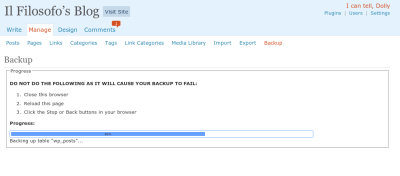
What’s New
Version 2.2.3 fixes some bugs that users with localizations had, and it addresses a few other, minor bugs.
Version 2.2.2 adds news features to work nicely with WordPress version 2.7
Version 2.1.5 fixes a number of email problems experienced by users of previous versions.
Version 2.1.3 automatically includes the tables used in WordPress 2.3. In addition, now you can select all of the non-WordPress core tables in one click.
Download version 2.2.4
Installation
Please note:For security reasons, WP-DB-Backup requires that you use WordPress version 2.0.3 or newer.
Extract wp-db-backup.php, upload it into /wp-content/plugins/ and activate it under the Plugins menu.
Use
- Click the Manage menu in your WordPress admin area.
- Click the Backup sub-menu.
- The plugin will look for other tables in the same database. You may elect to include other tables in the backup.
** NOTE **
Including other tables in your backup may substantially increase the
size of the backup file!
This may prevent you from emailing the backup file because it’s too big. - Select how you’d like the backup to be delivered:
- Save to server : this will create a file in /wp-content/backup-*/ for you to retreive later
- Download to your computer : this will send the backup file to your browser to be downloaded
- Email : this will email the backup file to the address you specify
- Click “Backup!” and your database backup will be delivered to you.
When having the database backup emailed or sent to your browser for immediate download, the backup file will be deleted from the server when the transfer is finished. Only if you select delivery method “Save to server” will the backup file remain on your server.
Help and Support
Need help or support? Please start a topic in my support forums. There, you can see a list of frequently asked questions (FAQ). If you have encountered a bug or other problem with the software itself, you can also open at a ticket at wp-plugins.org. Or you can reach me at if.website (located at) gmail (dot) com directly.
Internationalization: WordPress Database Backup in Your Language
You can get language localization files and instructions for installing them here.
For Developers
Want to enhance or change the user interface or backup options? In version 2.0 almost everything is run through WordPress’s filter system, so you can easily modify appearance and behavior through additional plugins.
See some of the other WordPress plugins I’ve created.
Like this plugin? Is it worth a latte?
This month I have received $31.50 in donations for the free plugins I offer here, which is about $0.01 per download.
